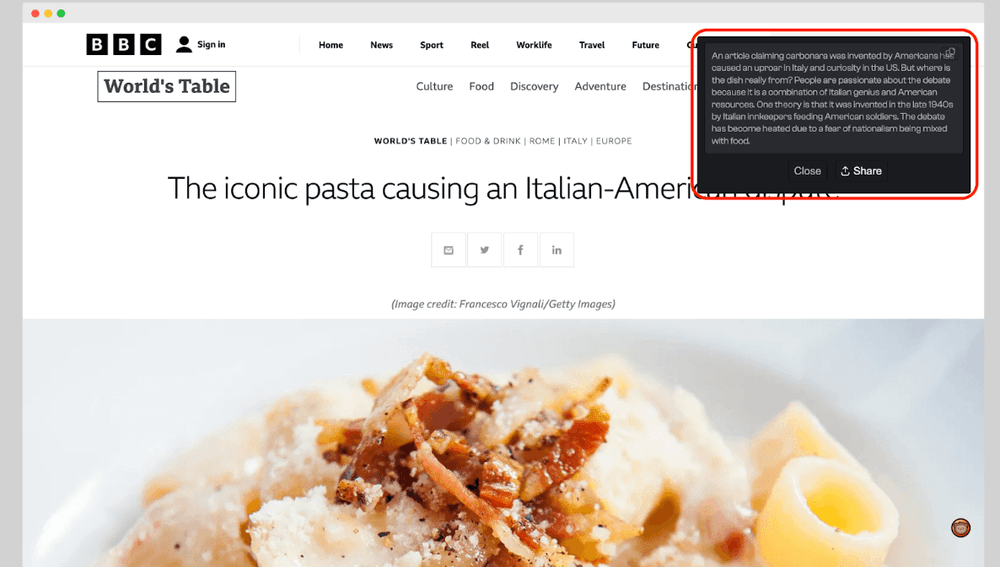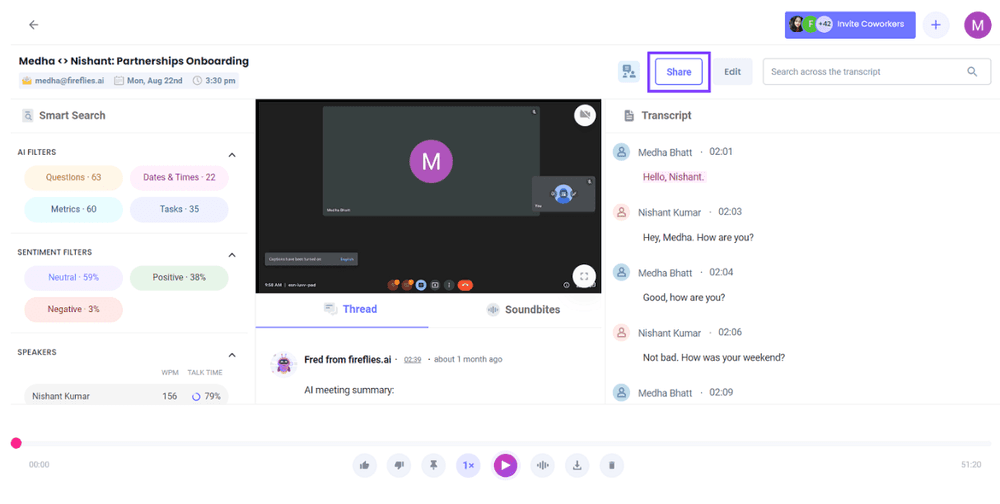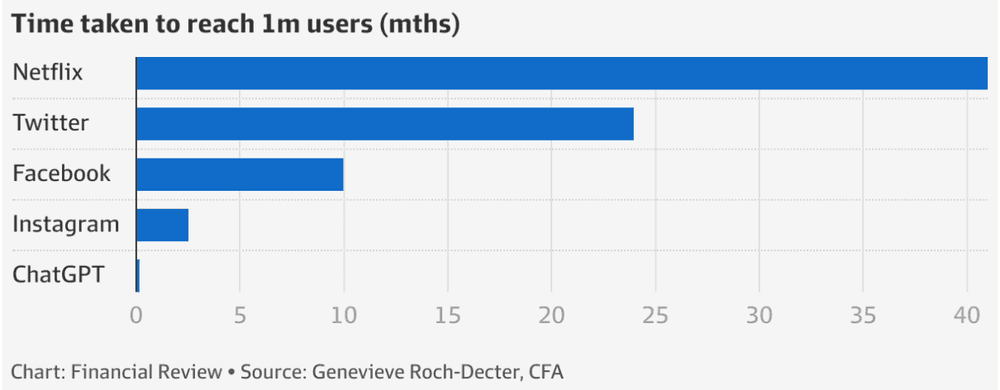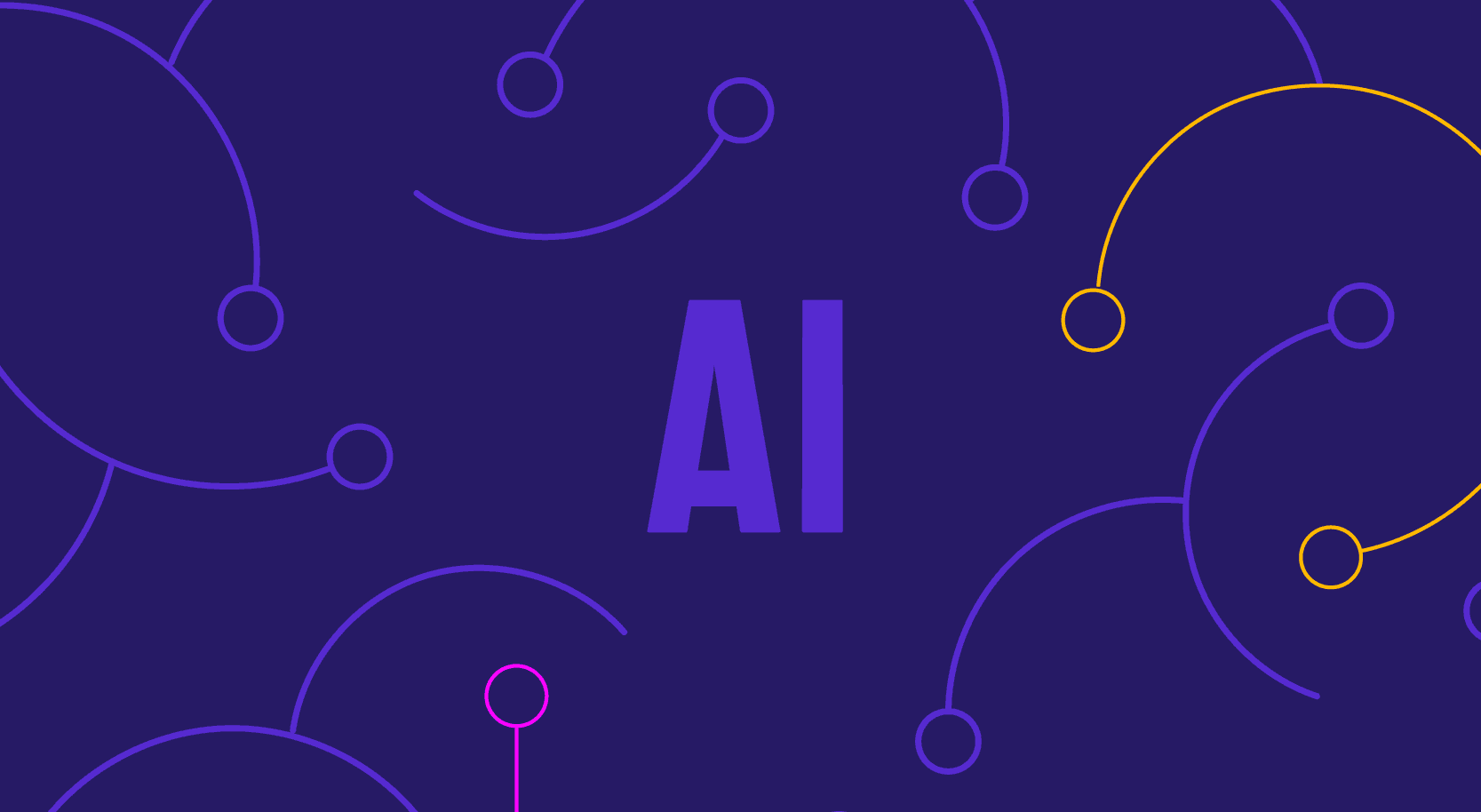
Are you looking for ways to simplify your work process and simultaneously improve the quality of your technical writing? Through the course of this article, I'll be talking about AI tools that have personally altered the way I view my role in the tech industry. These tools will undoubtedly ease your workload and improve your productivity, whether you're a seasoned professional or just starting out.
#5 Make writing easier: Jenni
Jenni AI can aid in the creation of technical documents and articles, make it as clear and structured as possible, and leave the rest to Jenni. The AI will then begin composing the wording it believes is most appropriate for the issue.
You have the option of accepting the text as is, modifying it, or even requesting alternatives. Jenni allows you to swiftly produce a draft document for use as a starting point in the realm of technical and content writing. What I particularly enjoy is the option to highlight a section of text and request a reference. Jenni scans the internet for relevant citations and finds them for you. If you like some of them, you can immediately use them in your document. This strengthens and pushes your writing to a new level.
Jenni is an excellent tool if you need help with your texts or just some ideas. It's important to note that this is merely an AI tool and may not always be able to explain everything how you desire. However, as with all the other AI technologies, it should only be used as an added advantage. You should always be the last link in the chain.
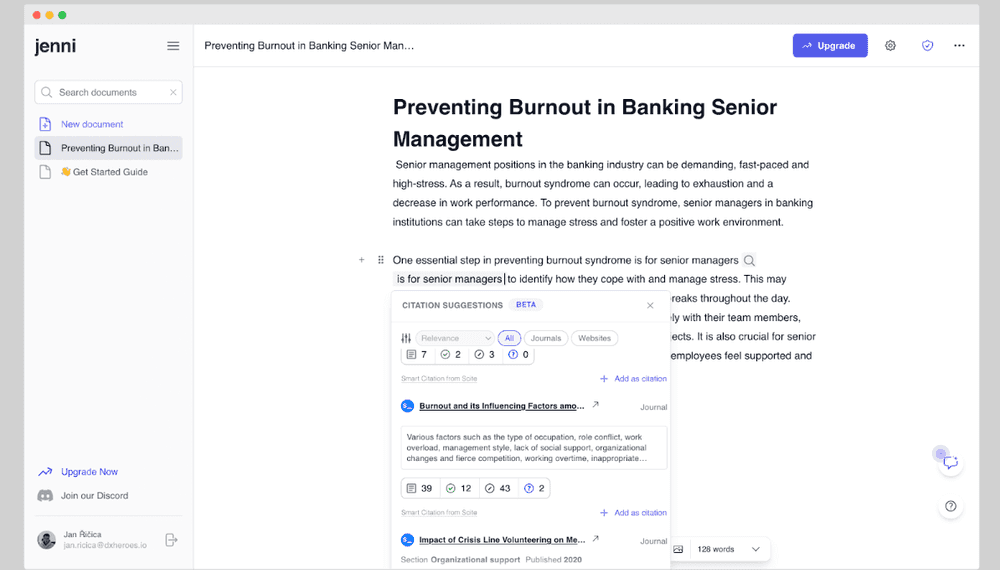
#4 Don't waste any minutes: Bearly
Beerly is an excellent tool for increasing your productivity. In essence, it allows the use of multiple AI tools at the same time. Beerly may be used to produce graphics, ask questions, or check your grammar. But my favorite tool has to be summarizing. This comes especially helpful in this day and age, where there's an excess of information everywhere. I spend a significant amount of time gathering knowledge, which I use in my field of work. However, the articles are sometimes quite long and disorganized. It might get frustrating because I can't find the information I'm looking for. This is where Beerly comes in and saves me precious time. The Beerly AI model analyzes the article and creates a summary of all the text.